_______________________________________________________________
 Font Tip: Get more “bang” out of your fonts and lettering products By Brian Tippetts
Font Tip: Get more “bang” out of your fonts and lettering products By Brian TippettsLast year, over the 4th of July weekend, my family enjoyed a wonderful family reunion in Idaho. We all gathered together at a cabin that fit over 30 people and did a variety of activities, including tennis, fly-fishing, golf, riding bikes and just relaxing.
One of the fun activities during the reunion turned out to be an exercise in creativity. Before the trip, I had been assigned to design the t-shirts for the family reunion. Typically, I would come up with a design and go through the production of ordering t-shirts and getting them printed, but this time I wanted to try something different. I knew that we had a number of very creative teenagers and adults, so instead of giving one design for everyone to wear, I wanted to see what creative look each person could come up with.
I showed up at the reunion with a box of white t-shirts, one for each person and a few extra, 8 cans of fabric spray paint, a cricut machine with letters already precut, extra 12 x 12 paper, and some masking tape.
My only instruction that I gave everyone at the reunion was that you only get one t-shirt and that you can use any color of paint and come up with a design that matches you.
Many of the teenagers spent hours sketching and printing out just the right letters and dingbats, then laying it out on the t-shirt to get the desired results. They were not only using the letters cut from the cricut, but also the negative space from the leftover paper. Next came the spraying of paint. Some did tie-dye, others masked off areas and did layering. Even the younger ones got involved and had a blast.
WOW! The results were astounding.
Here are a few samples that we came up with.





Just like these creative t-shirts, you too can add “bang” to your scrapbook layout, card or any project that you are working on. If you have some plain lettering stickers that you’re not using or printing fun fonts on your laser-cutting machines, you can add that extra “wow” to your project and save money in the process. You can also incorporate these ideas using fonts that you've printed onto cardstock and cut by hand with scissors or a utility blade.
LETTERING STICKERS
I have found that by using the inexpensive plain white stickers for my projects can be a great solution. It is easy to create a title with the same color markers that are used throughout the project.
For this first sample, I wanted to add a patriotic color scheme to my plain white lettering stickers. I picked out red, blue and gray markers to use that would compliment the overall color scheme. Decide what pattern you like and go for it. For my title, I wanted to create an easy patriotic candy stripe pattern with these colors.
After deciding the pattern, just take your pen and add the lines. Don’t worry about staying within the lines on this project because you want the pattern to look consistent all the way across.

Once you have completed your design on the sticker, carefully remove the sticker from the sheet.

You will see that it leaves an empty spot where the letter was. That’s okay, because we can use that negative (or inside) space later.

After removing the letter from the sticker sheet, it is now time to add it to your layout or card. Carefully place the sticker where you want the title or letter to be. It may help to draw a thin guideline in pencil to keep all the letters in your title aligned and that you can erase easily later.
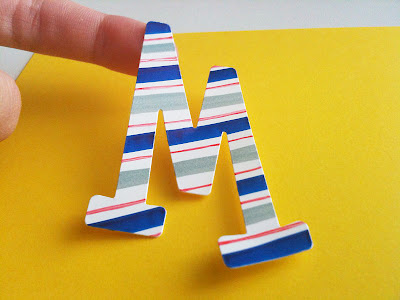
Another cost effective tip is to use the negative space of the removed letter sticker. By overlaying the “leftover” or negative space from the sticker sheet onto your paper, you can easily add a custom title. This will save you money not having to buy new stickers.

I used the same colors and pattern to demonstrate how this is done. After overlaying the sticker sheet on my paper, I created the pattern and also outlined the letter in black to make it stand out better.

Once you have completed adding your fun design, pull off the sticker sheet and unveil your new custom lettering design. Continue with all the letters in your title.

LASER-CUTTING MACHINES
With your laser-cutting machine (Cricut, Silhouette, Wishblade, Slice) and either a cartridge or use of your own fonts, you can cut-out letters for a title to use. It is easy to add a fun design on the cut-out letters. By using a scratch piece of paper, place your cut-out letters down and draw your pattern over the letter.

Again, it is okay to draw outside the lines to keep a nice smooth pattern. Once your have completed your pattern, lift the letter up and place it on your project.

Use can also use the negative space to add your custom title. Set up your title so that it is centered on one sheet of paper and when it has cut out all the letters remove them and use the negative space to add color or a design. This is perfect for multiple “Thank You” or “Birthday” cards because you can reuse it. This is how we added the phrase “Macks Inn 2009” onto multiple t-shirts for the reunion. By using the negative space from the paper overlaying the t-shirt, we spray painted onto the t-shirts and the results were wonderful.
Try out these easy tips that will give your layout, card or project a new level of excitement and pizzazz, especially for this upcoming 4th of July holiday.
Take care,
Brian
BONUS:
For more 4th of July designs to help you with your projects, take a look at the FREE download from Britta this month. You will definitely get a “bang” out of using these fun patriotic word art. Enjoy and be safe this holiday.

